The term touch screen describes a complete system, consisting of a display unit and a touch sensor
used to input information.
The right touch sensor must be chosen based on the selected display and its characteristics, such as the screen
diagonal, e.g. 19”, and aspect ratio, e.g. 16:9. Other features besides the dimensions can also help you make the
right choice. The planned application and usage location must also be taken into account, as well as how you want
to operate the input system. The right technology, for instance, might be: a PCAP (capacitive) or a resistive touch sensor.
You must choose your technology based on your application and parameters. For instance, if you need a closed
surface for an application with high hygiene standards to ensure reliable cleaning, we would recommend PCAP
technology.
In contrast, if you have an input field / system that will be used in a rugged, industrial environment with high levels of electrical interference, a resistive touch screen could be the right choice for you.
We would be happy to advise you in a personal project meeting, so we can find or develop
the right input system for you.
We offer a wide range of standard sizes and formats. For PCAP sensors,
you can also choose between foil and glass sensors.
Further details are available here ->
Customer-specific sizes PCAP sensors are available upon request, with no minimum order.
Thanks to our many years of experience and expertise, we can calibrate the touch sensor and specifically
adapt it to a wide range of customer needs. These include, for instance, operation while wearing gloves,
ball of the thumb detection, and protection against accidental activation by fluids.
The display of a touch system can cause electrical interference. The front glass in a PCAP sensor can also
cause damping. We recommend having the entire system calibrated by one of our specialists to counteract
these influences and ensure reliable and comfortable operation.
In addition to standard connections like USB and RS232, we also offer specialised solutions like connection via I2C.
We offer a wide range of different glass types. Select from glass of various thicknesses and sizes or functional surfaces. These include tempered glass, anti-microbial glass, and anti-glare glass.
Further information are available here ->
We can also size and shape these glass types and add functions in-house.
You can find all of our glass processing options here ->
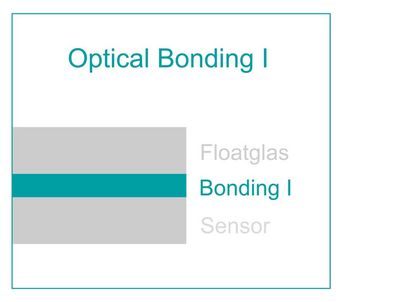
Glass / Glass
Glass / Touch films
Glass / Touch display
Adantages / Possibilities:
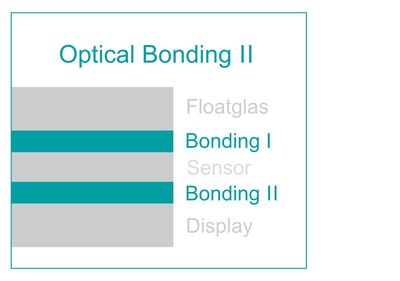
Optical Bonding I + Bonding & Display
A glare surface is a glossy surface that gives the touch screen excellent transparency and ensures brilliant colours.
The disadvantage of this choice is that it impairs ergonomics, as the surface may reflect light depending
on its angle. Anti-glare surfaces are slightly matte, significantly improving ergonomics by reducing light reflection.
We have different options for constructing touch systems.
Touch sensors are normally bonded directly to the glass.
We differentiate between optical bonding I and optical bonding II.
This is a process for bonding touch screens and panes of glass
(see also "Optical Bonding I") as well as displays ("Optical Bonding II") together in our in-house cleanroom.
Further information is available here ->
You can certainly take advantage of our diverse production options from our wide range of industrial components
and surface technologies. We also manufacture custom touch screens or can deliver the mechanism you need with
an interface. We would be happy to mount your chosen electrical components as well, such as LC displays or
integrated PC systems.
All of our services are also available on a contract basis.
We can typically ship standard sensors ex works. We will discuss deadlines for producing and calibrating
customer-specific solutions with our customers.
We can also offer express service for all Wöhr business areas.